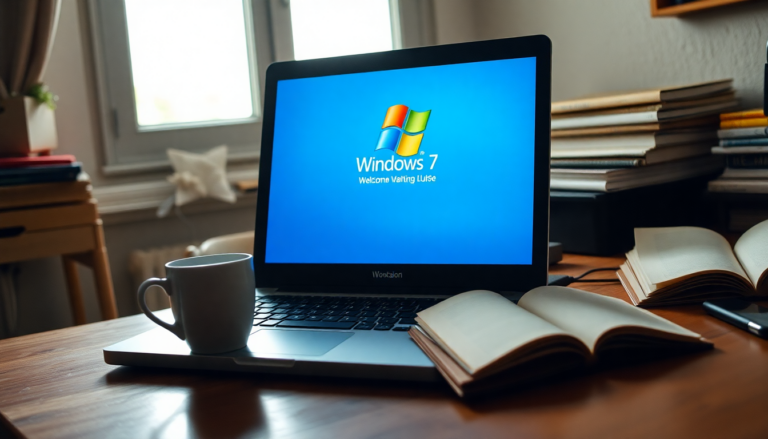Argomenti trattati
The welcome screen delay: A nostalgic annoyance
For many users, the experience of booting up Windows 7 was often accompanied by an unexpected wait at the welcome screen. This wasn’t just a personal quirk; numerous users found themselves in the same situation, left staring at the screen for what felt like an eternity. During the late 2000s, users would log in and sometimes have ample time to make a cup of coffee while the operating system processed the login. But what was behind these frustrating delays?
The technical glitch behind the wait
As it turns out, this delay was often due to a programming oversight within the operating system. According to Microsoft engineer Raymond Chen, the process of initializing the desktop post-login is not as straightforward as one might think. The system must coordinate a variety of components, all of which need to confirm they are ready before you can access your desktop. If one of these components fails to respond, Windows 7 has a failsafe that kicks in after 30 seconds, allowing you to bypass the welcome screen.
Chen elaborates that the system expects feedback from a bitmap file associated with your desktop wallpaper. If you chose a solid color as your background, the operating system would be waiting for a response that would never arrive, leading to that dreaded 30-second delay before you could start using your machine.
The impact of group policies on login times
Interestingly, if you had enabled the ‘hide desktop icons’ group policy, this could also contribute to the waiting game. Windows 7 would check for icons that were hidden, which could prolong the login process for the same reasons outlined earlier. Such programming quirks often stem from late additions to the code, which may not have been thoroughly tested against the initial system architecture.
Was there a fix for the problem?
Fortunately, Microsoft was quick to address these issues. Chen pointed out that the delays were officially recognized and patched within a few months after the operating system’s release, specifically in November 2009. This fix was part of a broader effort by Microsoft to refine Windows 7, which was already gaining popularity as a more user-friendly alternative to its predecessor, Windows Vista.
Reflections on technological quirks
As we reflect on these technical hiccups, it’s fascinating to consider how far operating systems have come. Today, with advancements like artificial intelligence aiding in code generation, one might hope that many such programming errors become a thing of the past. However, as technology evolves, new challenges will inevitably arise, reminding us that even the most sophisticated systems can experience unexpected issues.
What can we learn from this?
While the nostalgia for Windows 7 may linger, understanding its quirks helps shed light on the evolution of software design. As technology enthusiasts, it’s crucial to appreciate the advancements made in system performance and user experience. Each glitch, delay, or oversight contributes to the ongoing dialogue about how we interact with our devices, encouraging developers to innovate and refine their creations continuously.
So next time you boot up your device and reflect on its speed, consider the journey that operating systems have taken to get to where they are today. And remember, even in the world of tech, perfection is an ongoing pursuit.